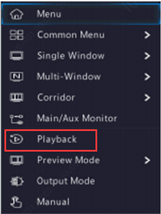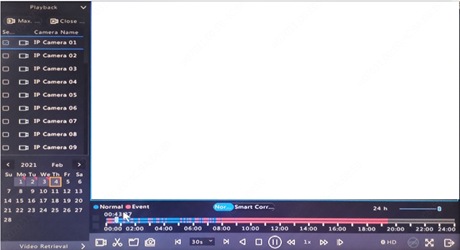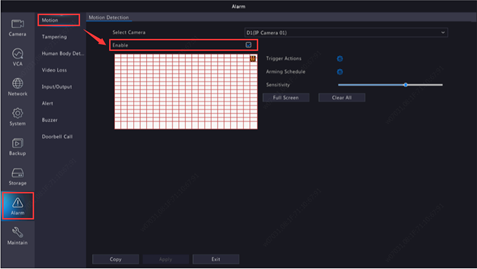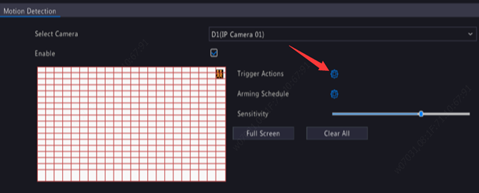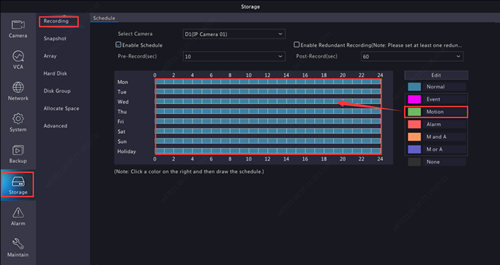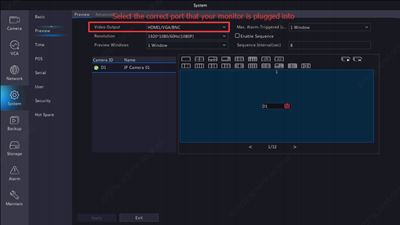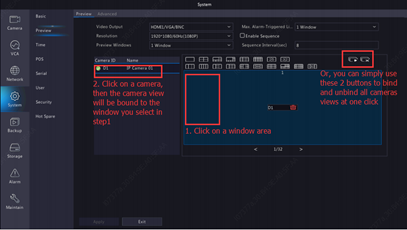ADESSO USA RMA POLICY
Document Purpose and Scope: This document addresses return policies applicable to the products that are purchased by authorized distributors of Adesso USA and that are returned to Adesso USA Inc. for repair or return.
Amending this Policy: Adesso may choose to amend the Policy, in part or its entirety, at any time, without notice.
General Return Requirements and Instructions:
RMA Inquiry: Prior to returning product(s), please reach out to your direct point of purchase for return options. Adesso only accepts returns from direct purchasers and/or authorized distributors as seen listed at https://www.adesso.com.mx/where-to-buy/. Direct purchasers or distributors must obtain an authorized RMA # from the Adesso RMA Team via email rma@adesso.com.
To obtain authorization, direct purchasers or distributors can requested via email at [email protected]. Once the form is completely filled out and required documents are available i.e Proof of Purchase and Replacement Proof, please submit the form and documents to [email protected] for processing. Note that the RMA number approved must be clearly written in black or blue ink in large type on the outside of all returned packages. Adesso will refuse the package(s) without an RMA number and return the product to the customer with freight due. *Customers are NOT required to obtain a Technical Support Case Log or No. to submit a return request via the distribution channel.
Expiration:
An RMA number is valid for ninety (90) calendar days after its issuance by Adesso. The distributor must return the product described in the RMA, or else a new RMA number will be required. If Adesso does not receive the product(s) within the allowed time frame, the RMA will be closed and returns may be refused, potentially delaying the process.
Return for Credit Policy:
Adesso has a 90-day return policy for defective items. Warranty begins from the date the distributor ships the product to dealers/end-users. The dealer or end-user is required to send the defective product(s) back to the distributor for return processing. Distributors must submit a return authorization request with Adesso via the RMA form. Returns outside the 90-day time period are not eligible for credit. Product(s) that have been painted tampered with, labels removed, or any other modifications will void the credit warranty. These product(s) may be repaired but fees may apply.
Restocking Fee: A 10% restocking fee will be applied to any new/unused, non-defective product(s) returned within 90 days of the distributor ship date to the dealer/end-user. The fee is waived if returned within 30 days from that ship date.
“Special Order” Purchase: Customized products or items we do not regularly stock cannot be returned for refund/credit or exchange. A Repair RMA will be processed for defective special order items; upon further evaluation and the product is confirmed unrepairable, a replacement will be processed.
Software Returns: Adesso has a 30-day return policy for software license orders.
Advance Replacement:
Adesso has a one (1) year warranty policy for replacement/returns. Dealers/end-users must send the defective product(s) back to the distributors. Distributors may then offer an over-the-counter exchange option if the product is available at the branch. If the product is out of stock, the distributor will have to place a new purchase order with Adesso. Once the exchange/replacement is completed, the distributor must submit the return authorization request with Adesso via the RMA form within 30 days, otherwise, the request will not be processed.
In the unlikely case of a product failure within the first year of ownership Adesso will make the best effort to ship the replacement product(s), via distribution, of equivalent performance and specifications. An RMA for Credit request is mandatory for the return of the defective product(s). Please follow normal RMA instructions when requiring an advance replacement.
Bundle (Kit) Packages: Over-the-counter exchange is an option via distribution for defective component-kit cameras or recorders. Please contact your point of purchase for RMA options.
Lost Package(s) in Transit Credit Request:
Adesso must be notified in 30 days from the expected delivery date of Purchase Orders not received / shipments possibly due to Lost in Transit. It will be investigated by both our warehouse and the carrier. The party that covered the freight charges will be responsible for filing the claim with the carrier for credit purposes. Adesso credit is not guaranteed until the claim is determined. On that note, Adesso will make the final conclusion according to the case and eligibility for credit.
Repair:
The distributor must fill out and submit the RMA form with all the required information to assist the repair department with diagnosing and repairing the item. Warranty goods are repaired without contacting the customer. Only an “Estimation of Charges” is sent to customers for the repair of Non-Warranty goods, which they must review and sign if acceptable. Non-warranty items require written authorization from the customer. If an item is deemed “unrepairable” the customer is contacted and has the option of (1) having the product returned, (2) having the product scrapped, or (3) purchasing a new unit as a replacement. Non-Adesso product(s) received from an approved Adesso Repair RMA, including Hard Drives not sold by Adesso will not be repaired nor replaced. The product(s) will be shipped back as is to the sender.
Packaging Requirements:
All returned products must be packaged to afford individual mechanical protection so damage does not occur while the product is in transit to Adesso. In addition, the packaging must provide proper electrostatic discharge (ESD) protection. All packaging should be comparable to the packaging in which Adesso originally shipped the product. For multiple packages, each package must be labeled with the approved RMA number and properly sealed, and a copy of the RMA form must be enclosed with the shipment. The distributor or customer must enclose a packing list identifying the contents in each shipping carton. Adesso is not responsible for packages or items received damaged in transit, a credit will be voided for Credit RMAs, and repair fees will apply for Repair RMAs.
Freight Charges:
The distributor will pay inbound freight of the returned product and Adesso will pay the ground outbound freight of the repaired product to the customer.
RMA Support
Toll Free: (800) 795-6788
9:00AM to 5:00PM PST Monday to Friday
Email for support: [email protected]