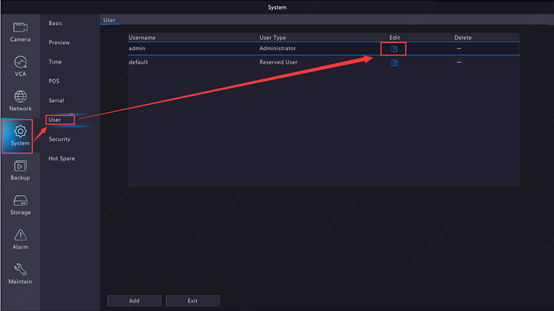Log into the NVR on the monitor, go to 【System】>【User】,click on the ‘Edit’ icon on the admin user row, input the login password. And then on the pop-up window, you will see an option named ‘Enable Unlock Pattern’, please untick it and click on ‘OK’.
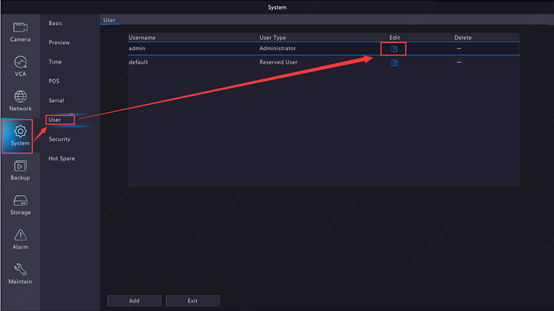
Log into the NVR on the monitor, go to 【System】>【User】,click on the ‘Edit’ icon on the admin user row, input the login password. And then on the pop-up window, you will see an option named ‘Enable Unlock Pattern’, please untick it and click on ‘OK’.